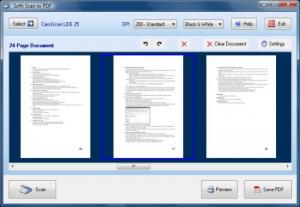Softi Scan to PDF
2.5.0
Size: 2.12 MB
Downloads: 24182
Platform: Windows (All Versions)
Here’s the scenario I have in mind. A colleague hands you a sheet of paper with some important information on it. Take the piece of paper and place it in your scanner. Then launch Softi Scan to PDF and use it to scan the piece of paper and save the scan as a PDF file on your PC. Thanks to this Softi Software product, you can easily scan documents and you can conveniently save scanned documents as PDFs.
I wouldn’t worry about the system requirements. They’re so low that any PC, modern or older model, will easily meet them. But in the spirit of being thorough, here are the system requirements for running Softi Scan to PDF: Pentium processor; 1GB of RAM or more; 10MB of free disk space, SVGA resolution display; 32- or 64-bit Windows edition, any edition from XP onward.
The main panel on the application’s interface presents the documents you placed in your scanner. Above this main panel there are buttons to select the scanner, pick the DPI, rotate pages, and more. Below this main panel there are buttons for the Preview, Scan, and Save PDF functions. Overall, the interface is very straightforward and I’m confident anyone can very easily figure it out.
You can use Softi Scan to PDF for free for an evaluation period of 30 days. During this 30-day trial period, you can use a fully functional version of Softi Scan to PDF. A prompt will show up whenever you launch Softi Scan to PDF and will tell you how many days are left in your trial, and will invite you to purchase a license.
Use Softi Scan to PDF to scan documents and save them as PDFs.
Pros
The system requirements for running Softi Scan to PDF are very low. The interface is simple, very easy to figure out. Softi Scan to PDF works as advertised: it saves scans as PDFs. Softi Scan to PDF works just fine with nearly all TWAIN compatible scanners.
Cons
Trial limitations: 30-day trial, nag screen.
Softi Scan to PDF
2.5.0
Download
Softi Scan to PDF Awards

Softi Scan to PDF Editor’s Review Rating
Softi Scan to PDF has been reviewed by George Norman on 30 Jan 2015. Based on the user interface, features and complexity, Findmysoft has rated Softi Scan to PDF 3 out of 5 stars, naming it Very Good